Batch OperationsPhotoELF has the ability to perform the same function on many photos at once. This is called a Batch Operation.Batch operations are performed in PhotoELF's main program, by Multi-Selecting the files or thumbnails you wish, and then selecting an operation in the Edit menu. The word Batch appears next to each item in the Edit menu if more than one photo is selected. 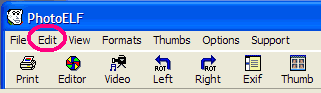
Some of the operations available are: Look in PhotoELF's Preferences, (click the hammer on the toolbar), and then click the Edit tab. You may add or remove items in the Edit menu. |