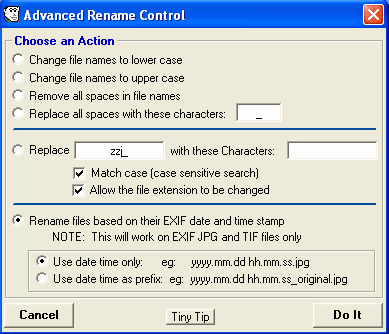<a href="menu.shtml">Table of Contents</a>
<br>
Batch Advanced Renaming Photo Files
Selecting Batch Advanced Rename from the Edit menu will produce the following window:
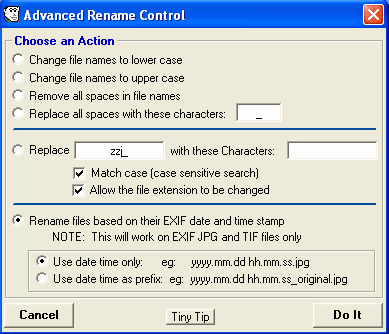
This feature will allow you to perform the following on all selected filenames at once:
- Change all filenames to lower case
- Change all filenames to upper case
- Remove all spaces from filenames
- Replace spaces with any character or characters you wish
- Replace (any characters) with (any characters) you wish, (user defined)
- Rename EXIF image files with the date the photo was taken
- Rename EXIF image files by adding the date as a prefix to the original filename
These batch naming functions, or a combination of them, will help control your filenames for organizing or getting
ready to upload to a website.
You may SORT your photos in chronological order by renaming them per their date.
The above batch renaming features will work on any filenames, all digital photo files, text files, document files, etc..
See Also: Rename Photos and Files
And: Batch Rename Photos and Files
Home
Privacy Policy
PhotoELF
Download PhotoELF