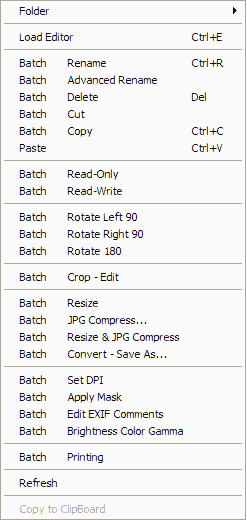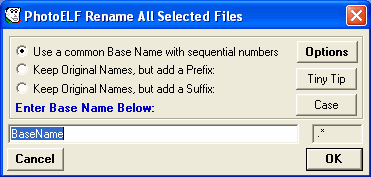<a href="menu.shtml">Table of Contents</a>
<br>
Batch Renaming Photo Files
PhotoELF offers 10 different ways to Batch Rename a selected group of photos or files:
First, multi select the filenames or thumbnail images that you wish to rename, and then look in the
Edit menu and select: Batch Rename or Batch Advanced Rename
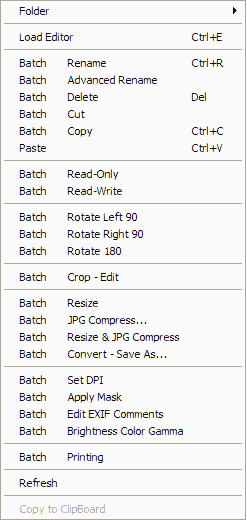
Selecting Batch Rename will produce the following window:
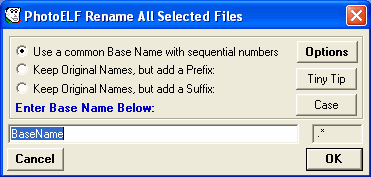
With Batch Rename, you may choose to:
- give all the files selected the same base name with sequential numbers
- keep original filenames but add a prefix
- keep original filenames but add a suffix
Base name with sequential numbers:
If you type "My Vacation" as your basename, all files would be renamed as follows:
My Vacation_001.jpg
My Vacation_002.jpg
My Vacation_003.jpg
etc.
If you click the Options button, you can choose to start the sequential numbering at any number you wish, and you
can specify how much to increment the numbering. In the example above, the files were batch renamed starting at one
and incrementing by one. You could choose to start at 100 and increment by 10 or any combination you wish.
Incrementing by, for example, 10 instead of one is useful when you wish to re-arrange the photo order later; you can
rename a single photo to fit between two other photos. If you increment by one, this is more difficult.
If you have multi-selected a variety of BMPs, JPGs, TIFs etc, each file will preserve
its original extension.
Keep original names, but add a prefix:
The batch renaming add a prefix method works like this:
If the original file names were:
Mom and Dad.jpg
Holiday Fun.jpg
The Kids.jpg
and you chose a prefix of: "Dec 2007 - "
Then the resulting batch renamed files would be named:
Dec 2007 - Mom and Dad.jpg
Dec 2007 - Holiday Fun.jpg
Dec 2007 - The Kids.jpg
Keep original names, but add a suffix:
The batch renaming add a suffix method works like this:
If the original file names were:
Mom and Dad.jpg
Holiday Fun.jpg
The Kids.jpg
and you chose a suffix of: " - Dec 2007"
Then the resulting batch renamed files would be named:
Mom and Dad - Dec 2007.jpg
Holiday Fun - Dec 2007.jpg
The Kids - Dec 2007.jpg
See Also: Batch Advanced Rename Photos and Files
And: Rename Photos and Files
Home
Privacy Policy
PhotoELF
Download PhotoELF