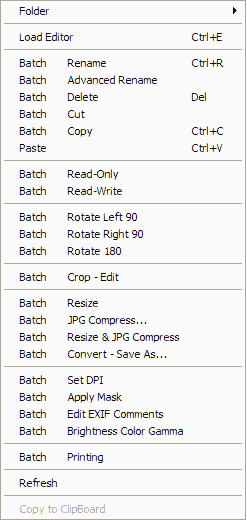<a href="menu.shtml">Table of Contents</a>
<br>
Change DPI
DPI can be changed in the PhotoELF Editor. Just load your photo into the Editor and
look in the Editors EDIT menu.
You can also change DPI in the main program by looking in the main programs EDIT menu:
If you wish to change the DPI (dots per inch) setting of an image or group of images, do the following:
- Enter PhotoELF's main program
- Display the image you wish to change
- OR ... Multi-Select the group of pictures you wish to change
- Look in the edit menu and select Set DPI or Batch Set DPI
- A box will appear allowing you to make the changes you wish
- Click the Tiny Tip button in the DPI window for more information
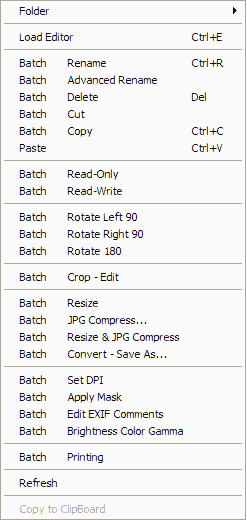
Home
Privacy Policy
PhotoELF
Download PhotoELF