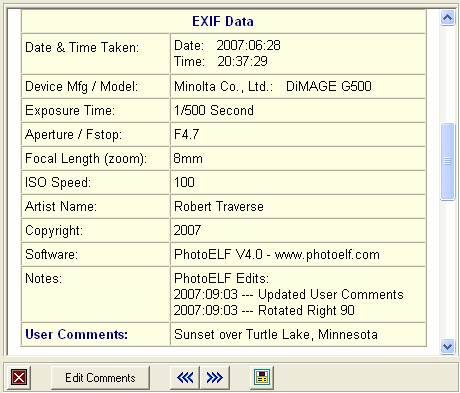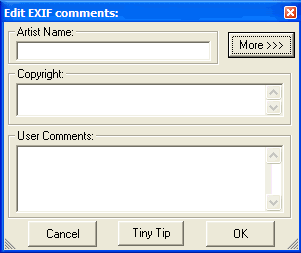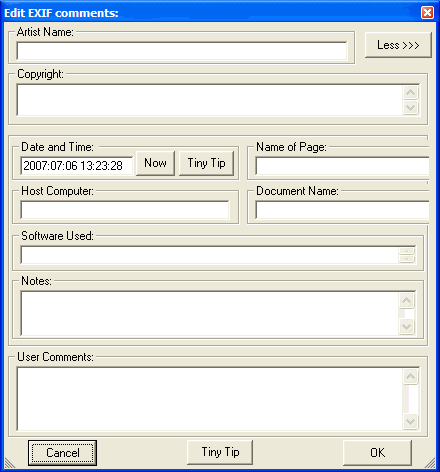<a href="menu.shtml">Table of Contents</a>
<br>
Editing EXIF Comments
While in PhotoELF's main program, display the photo you wish to edit and
press the EXIF button on the toolbar (or press the F9 key)

You will then see the following screen:
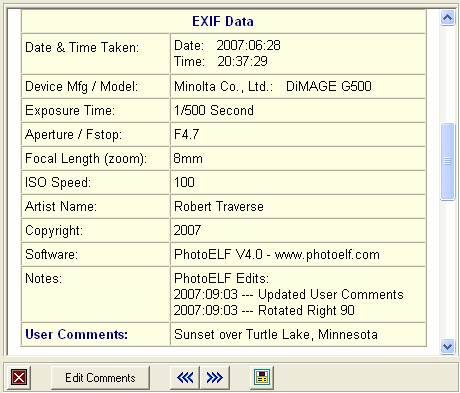
Press the Edit Comments button and the following window will appear:
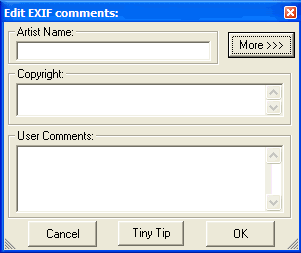
Type the comments you wish and click the OK button when ready. PhotoELF will then update the EXIF comments in that photo's file.
Please note: Updating EXIF comments does not recompress the image file at all. It only re-writes the EXIF data comments.
You may edit the comments as often as you wish and it will not effect the photo quality what so ever.
If you click the More > > > button, more fields will be available for editing:
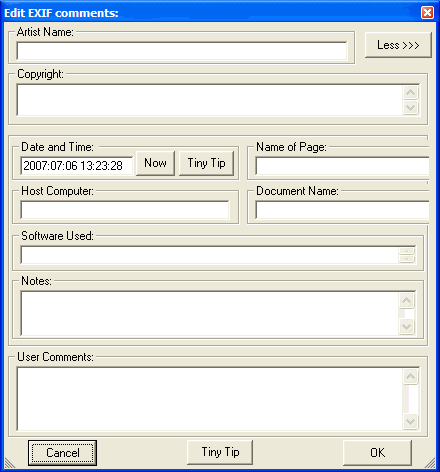
Also see: Batch Edit Exif Comments
Home
Privacy Policy
PhotoELF
Download PhotoELF