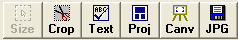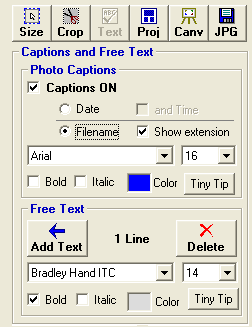<a href="menu.shtml">Table of Contents</a>
<br>
Turn Captions on under each Photo
When you are in the Print Page Layout window, click the Text button in the upper right corner:
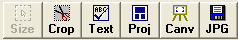
The text tool panel will then appear:
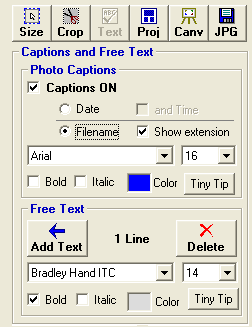
The text tool panel will let you Add Captions to the print page. Place a checkmark next to: Captions ON
Captions: will add a text box under each photo and will automatically display the picture's file name or the date/time.
Which is nice for creating Proof Sheets
If you elect to use date and time in the caption, please note that this will only work if the image file's
format are EXIF
You may also erase what is automatically placed in the caption boxes and type your own captions.
Be sure to click the Tiny Tip buttons for more information.
Also see: Add Text to Print Page
Home
Privacy Policy
PhotoELF
Download PhotoELF