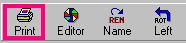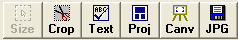<a href="menu.shtml">Table of Contents</a>
<br>
Printing Proof Sheets with PhotoELF Software

While in PhotoELF's main program,
Multi-Select 16 file names or thumbnail photos, (more or less as you wish).
( See: How to Multi-Select )
And then click the
Print button on PhotoELF's toolbar:
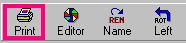
After the Print window has loaded
click the Text tool button in the Print window:
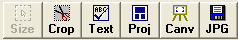
Once the Text panel appears, click the Captions ON/OFF check box.
Caption boxes will appear under each photo. Each caption box will contain the file name of
the corresponding photo.
You may change the text, by clicking the text box and typing.
You may also load up to 144 photos into the print window. However, with this large number,
there is not much room for the text captions.
Also see: Making a Sheet of Wallet Sizes
Home
Privacy Policy
PhotoELF
Download PhotoELF