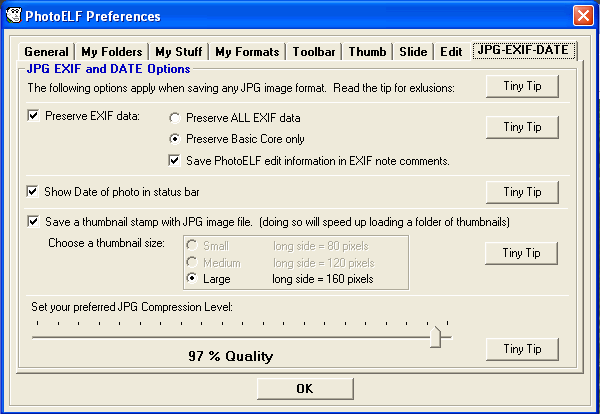<a href="menu.shtml">Table of Contents</a>
<br>
Preserving EXIF Data
(see What is EXIF data?)
When you save a JPG or TIF image, you have the option of preserving the EXIF data (if there is any) in that photo file.
PhotoELF's factory setting defaults to: Preserve EXIF data (basic core only).
If you wish to preserve ALL the EXIF data, or you wish to turn off preserving EXIF data entirely, then click the Hammer on
PhotoELF's main tool bar to bring up the preferences.

When the preferences are displayed, click the JPG-EXIF-DATE tab:
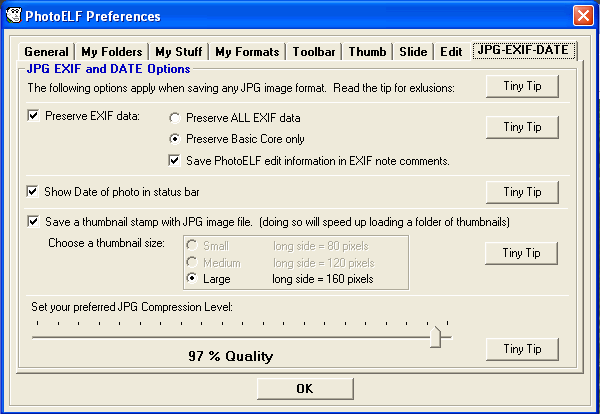
Remove the checkmark in front of: Preserve EXIF data and PhotoELF will no longer save JPG's or TIF's with the EXIF information.
Likewise, leave the checkmark if you wish to preserve the EXIF data.
Choose to Preserve ALL or Basic Core only.
What is the Basic Core Data?
Also see: Editing EXIF comments
Be sure to click the Tiny Tip buttons whenever you see them, as they offer more specific information.
Tracking Edit Information
See: Tracking Edit Information
If you wish to turn EDIT Tracking OFF, simply remove the appropriate checkmark in the preferences window (shown above).
Home
Privacy Policy
PhotoELF
Download PhotoELF