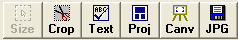<a href="menu.shtml">Table of Contents</a>
<br>
Printing Transfer T-Shirts
You can purchase T-Shirt Transfer paper and print photos and text onto them. But as you may know, sometimes when you iron the transfer
onto a t-shirt, it may be a mirror image of itself and the text will be backwards.
PhotoELF can solve this for you.


In PhotoELF's Editor, you can click the Mirror button:

Doing so will mirror the image so it comes out right after printing and then ironing onto a T-Shirt. This Mirror
button is also available in the Print Page Layout Window.
Also see: Adding Text to Photos
But let's say you do not want your text to be on your photo, but under the photo. In this case,
what you need to do is load your photo
into the Print Page Layout window and add your text to the Print page.
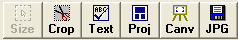
Click the Text button in the Print window to add text.
Once you have your page set up the way you want it, click the JPG button in the upper right corner of the Print window
and convert your layout into a Large or X-Large photo and save it to your hard drive.
Once you have saved the new image, close the Print window.
Now, load this new image into the Editor for mirroring and / or cropping. Then, you can finally print it onto your
transfer paper.
Or, you can simply load it directly back into the Print window and click the mirror button on the print window toolbar.
Also see: Combining Photos
Home
Privacy Policy
PhotoELF
Download PhotoELF