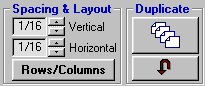<a href="menu.shtml">Table of Contents</a>
<br>
Adjust Photo Spacing
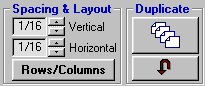
After you click the Organize Photos button, the Photo Spacing panel appears.
Adjust horizontal and vertical spacing of the photos.
You may also duplicate all the photos present by clicking the Duplicate button.
Rows and Columns
When you click the Organize Photos button, PhotoELF calculates the number
of rows and columns to use.
Click the Rows / Columns button to change these values.
Also see: Making Wallet Size and Making Proof Sheets
Home
Privacy Policy
PhotoELF
Download PhotoELF