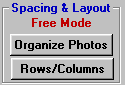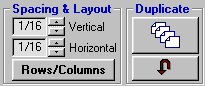<a href="menu.shtml">Table of Contents</a>
<br>
Duplicating the Same Photo Many Times on the Same Page.
- Load the PPL window
- Click any photo so the toolbar buttons are activated at the top of the window
- Click the following button as many times as desired:

You will get one new duplicate photo every time you click the button above.
- Then, organize your photos by clicking one of the following buttons:
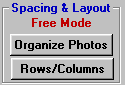
Duplicate All Photos Many Times (Make Wallets):
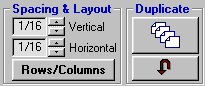
Click the big Duplicate Photos button (shown above) and you may duplicate
all photos present many times, quickly. Click the Undo button to remove the new pictures and try
again.
Also see: Making Wallet Size and Making Proof Sheets
Home
Privacy Policy
PhotoELF
Download PhotoELF