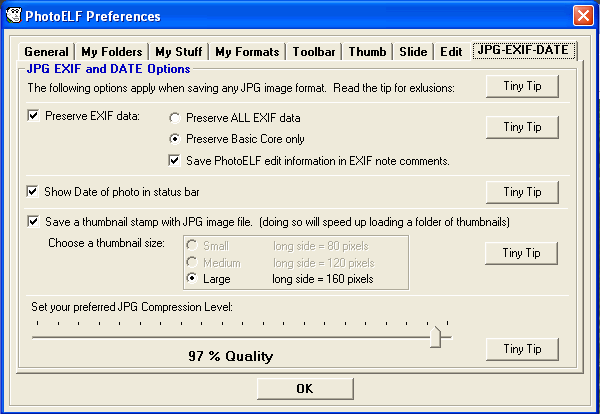<a href="menu.shtml">Table of Contents</a>
<br>
JPG Save Preferences
Also see:
JPG Compress
Batch JPG Compress
Saving Image Files
In the PhotoELF program, there are many locations where you can save an image. If you choose to save an image as a JPG image,
you can choose how that JPG file will be saved.
In PhotoELF's main program, click the hammer on the toolbar to access Preferences, (or look in the options menu for Preferences).
Once the Preferences window is open, click the JPG tab:
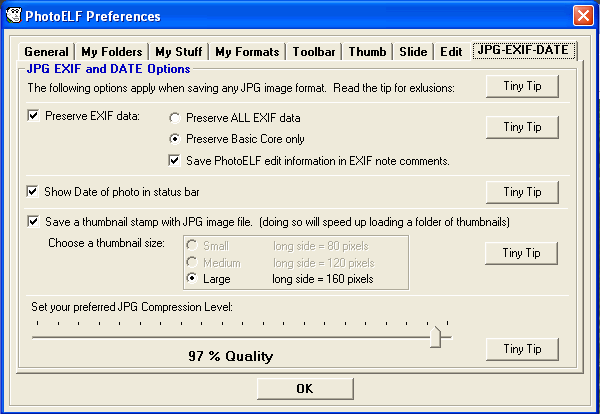
When you choose to save a JPG using the standard Save As feature, or click the Save button in the Editor to overwrite the original image,
the settings in Preferences will be used to save that image file.
Home
Privacy Policy
PhotoELF
Download PhotoELF