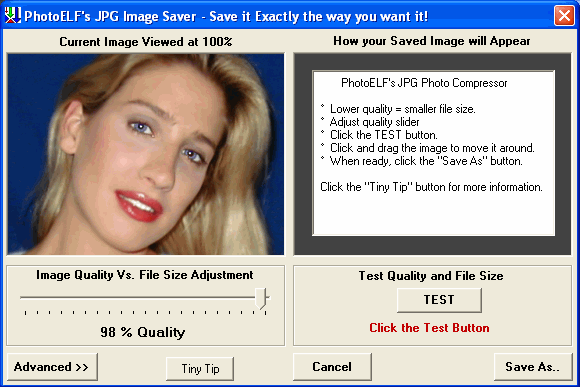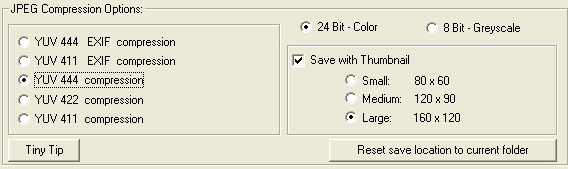<a href="menu.shtml">Table of Contents</a>
<br>
Saving No EXIF Data
PhotoELF will save JPG and TIF images with EXIF data permanently, meaning every time, Unless you turn it
off permanently. To turn it off permanently, see: Preserving EXIF
But let's say that you occassionally need to save one image without EXIF data, but you don't want to turn it off
completely every time.
In this situation, simply use PhotoELF's JPG compressor and select a NON-EXIF save option
in the Advanced section:
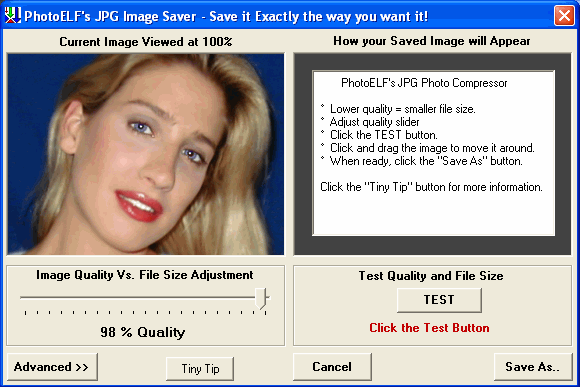
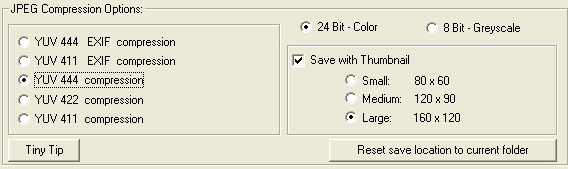
To access the JPG compressor, look in the Main Program, Edit menu and select: JPG Compress
Or, while in the Editor, look in the File menu and select: JPG Save as.. (Compress)
Home
Privacy Policy
PhotoELF
Download PhotoELF