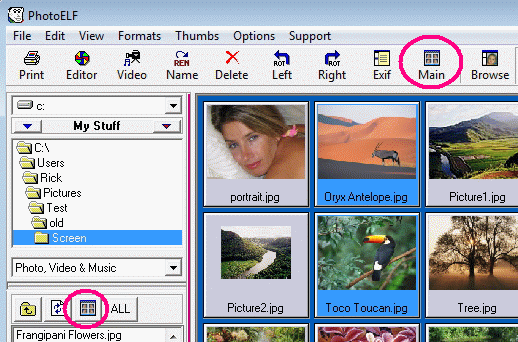<a href="menu.shtml">Table of Contents</a>
<br>
Thumbnails
To view a folder of Thumbnails, click either of the thumbnail buttons:
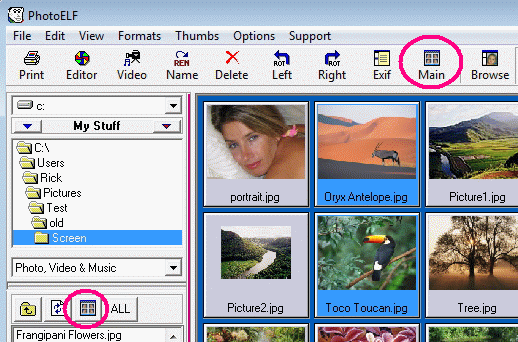
To retrun to the Main View, click the same button again.
Thumbnail Behavior:
- Double click a thumbnail to view that image in the main viewer.
- The Thumbnail view is only associated with the Left Hand File system.
- The Right Hand File system does not allow viewing thumbnails. Instead, the right hand file system is simply
to aid you when copying files to and from floppy disks, cd-roms, and memory cards.
Thumbnail Size
Look in the "Thumbs" menu and you may change the size of the thumbnails.
Thumbnail Preferences
Click the Hammer on the toolbar and select the "Thumbs" tab.
You may change thumbnail colors and speed up the thumbnail loading process by restricting
some image files from being loaded as a thumbnail.
Thumbnails that Won't Load
As a failsafe and to speed the process of loading thumbnails, if PhotoELF encounters any undo delay or any
problem creating a thumbnail, it will not load it. Instead, it loads a small "PhotoELF" logo in its place.
In most cases, you may still view that image with PhotoELF's main viewer.
Click the "Hammer" on the toolbar to change thumbnail preferences.
Home
Privacy Policy
PhotoELF
Download PhotoELF