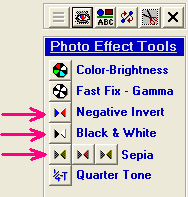<a href="menu.shtml">Table of Contents</a>
<br>
Sepia Tones
Quickly convert any photo into a sepia photo
To do this, load your photo into the Editor.
Look in the Photo Effects tool panel for the following button and press it:
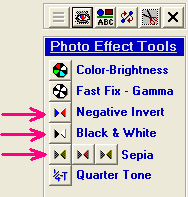
Then, simply save your new image.
There are three Sepia buttons:
- The first button performs a standard sepia effect
- The second button performs a harsher contrast sepia effect
- The third button performs a 180 Degree shift sepia effect, giving an old time silver, black & white look to the photo.
The more you click a button the harsher the effect. Go ahead and click away; you can always click the Undo button.
You can also create some fun effects. Try the following:
1) Use the brightness tool and increase the brightness of a photo
2) Then, click the second sepia button many times
The result appears to be a sketch or an interesting two color image.
Try different combinations.
Home
Privacy Policy
PhotoELF
Download PhotoELF