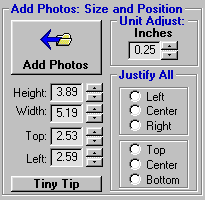<a href="menu.shtml">Table of Contents</a>
<br>
Adjust Photo Size and Position
- Click any photo and blue handles appear around the photo.
- Clicking and dragging a blue handle will change the size of a photo.
- Clicking and dragging the picture itself will move the photo on the page.
When you click and drag a photo to a new position, or change its size, the size and position
are reported in the panel shown below:
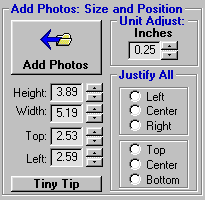
Units shown are in inches. However, click the hammer on the toolbar
and you may change the units to centimeters
Sometimes, clicking and dragging a blue handle, to change the size of a photo, does not give you
precise control. For precise control, you may click the up and down arrows next to the
height, width, top, and left displays in the panel shown above.
Each time you click the up or down arrow, the photo will change by the
amount shown in the Unit Adjust panel.
The Unit Adjust amount is set at .25 inches or 1/4 inch. This may be changed down to .01 inches
( 1/100th of an inch ).
The Justify All panel will justify all pictures as a group.
Also see: Print a Photo an Exact Size
Home
Privacy Policy
PhotoELF
Download PhotoELF