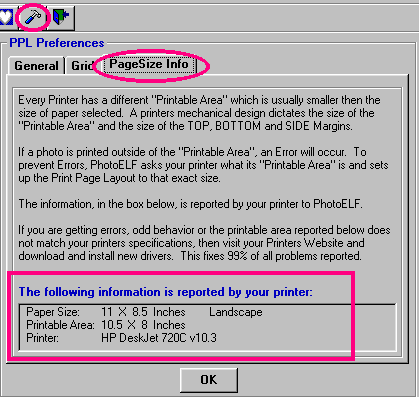<a href="menu.shtml">Table of Contents</a>
<br>
Printer Margins, Page Size, Borderless Printing
Printer Margins and Printable Area Size are determined by your printer's mechanical limitations. PhotoELF allows printing to the maximum
amount of space that your printer allows and can do borderless printing if your printer is capable.
Your printer dictates these dimensions and reports them to PhotoELF.
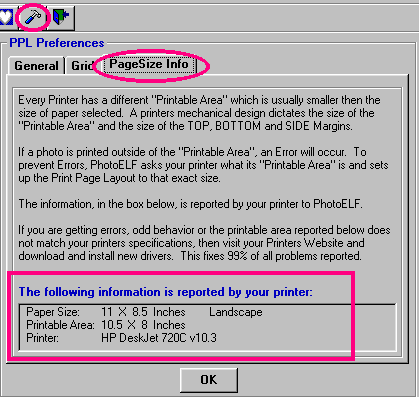
PhotoELF then sizes the print page layout to correspond with what your printer dictates. To find out what your printer is saying,
go into PhotoELF's Print window and click the hammer on the toolbar. Then, click the Page Size Info tab.
Read what is reported for printable area size, (note the difference between paper size and printable area).
Several Common Questions:
- PhotoELF won't let me print to the size I want
- PhotoELF won't let me print an 8 x 10
- My printer does borderless printing, but PhotoELF won't do it
PhotoELF can do all of the above.
What we have found through many support calls and e-mails, is usually one of the following:
- The user is just unaware of their printer's capability
(Consult your printer specifications for exact values).
- The printer can only print to 7.95 x 10 inches, (making it impossible to print an 8 x 10).
- Most common: bordless printing - The printer is capable, but the printer drivers
are reporting the wrong size to PhotoELF.
If your printer can do borderless printing, but you are having a problem, go to your printer's website, and download
and install new drivers for it. We have found that there are many bugs in the borderless printing drivers and they simply are
reporting the wrong size to PhotoELF. Once the new drives are installed, the correct sizes will be reported and you will have better
success.
We have also found, with borderless printing, that even after installing new drivers for the printer, the problem still
remained in one orientation. You may wish to try both Landscape and Portrait orientations. Sometimes one
orientation will work and not the other.
Each printer on the market has different values. PhotoELF does not attempt to compensate
for any of these variables. To do so, would decrease the size of the printable area and
limit the maximum size of a photo.
Each printer dictates the following variables for each paper size selected:
- Top Margin
- Left Margin
- Printable Area Height
- Printable Area Width
PhotoELF asks your printer what its printable area is for the currently selected paper size and does not make any compensations. PhotoELF strictly stays within your printer's boundaries to avoid any printer errors.
Example: (8.5 x 11 inches)
Your printer may only be able to print an area that is: 7.95 inches x 9.75 inches.
This is a function of your printer, not PhotoELF.
In this example,
this printer would not allow an 8 x 10 photo to be printed.
This printable area may be positioned anywhere on the paper, as determined by the mechanics of your printer.
You may notice that when you print in Portrait mode, the printable area has a small margin at the top and large margin at the bottom.
While in Landscape mode, you may notice that the left edge has a tiny margin and the right edge has a large margin.
Also keep in mind that most printers cannot print to the very edge of the paper. Unless it says borderless printing capability, it
probably cannot do it. And, even if the specifications say the printer can do borderless printing, there may be bugs in that printer's driver software.
Home
Privacy Policy
PhotoELF
Download PhotoELF