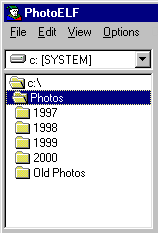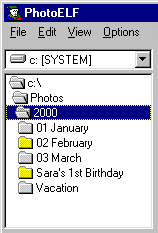<a href="menu.shtml">Table of Contents</a>
<br>
A Photo Organizing Method
There are many ways to ogranize your digital photos, the following is one example:
Create a folder named: Photos
In the Potos folder make more folders with the Year as the folder name:
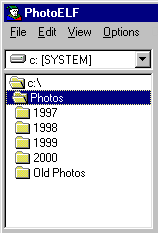
Inside of each Year folder, create Month folders as follows:
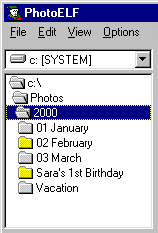
Store the digital photos you take each month in the appropriate Month - Year folder.
The reason for the numbers, 01, 02 etc. before each month, is to keep the months in their logical order.
If you remove the 01, 02 etc. the month folders will appear in Alphabetical Order:
April
August
December
February
January
July
June
March
May
November
October
September
Organizing your photos in the manner described above makes finding the photo you want fast and easy.
Hints:
Image files produced by a digital camera are usually named with a numeric expression based on the date they were taken.
The Multi-select Rename function described in Renaming Image Files,
will allow you to rename hundreds of files in seconds.
Since the advent of the digital camera, it has become extremely easy to snap the shutter without
a care in the world.
There is no expense associated with taking more pictures. They can always be deleted.
If there is space available on your hard-drive, it does not hurt to keep them all.
If you have a Read/Write CD-ROM Drive, and you organize your photos as described above,
you can burn the entire Photos folder structure onto a CD.
And it will span generations without fading.
It is a good idea to make back-up copies of your CDs and keep them in a different building or safety deposit box.
Home
Privacy Policy
PhotoELF
Download PhotoELF