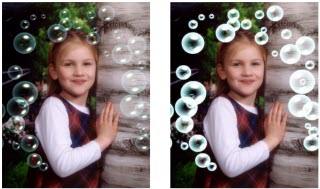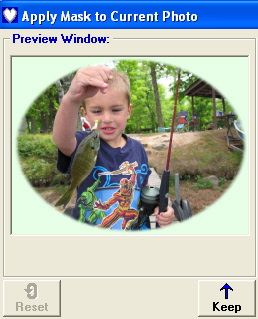<a href="menu.shtml">Table of Contents</a>
<br>
Enhancing the Masks
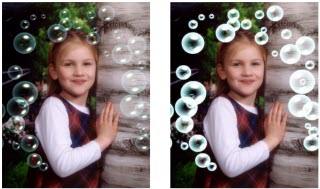
In the example above, the image on the left had one of the bubble masks applied just once.
The image on the right, the same bubble mask was applied 5 times.
Applying the same mask, more than once, enhances the mask and makes it bolder.
How to do this:
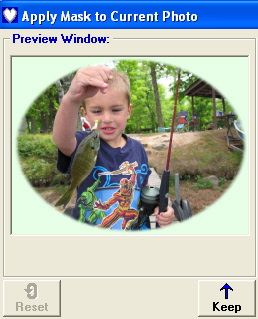
- Load the Mask window
- Apply a mask and select a color
- Click the Keep button
- Apply the same mask again by clicking the same mask thumbnail
- Click the Keep button
- etc etc. until you have enhanced it to your liking
Clicking the Reset button will restore the original image without having to reload the Mask window.
Home
Privacy Policy
PhotoELF
Download PhotoELF