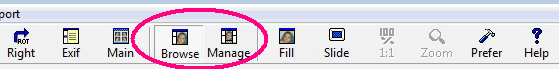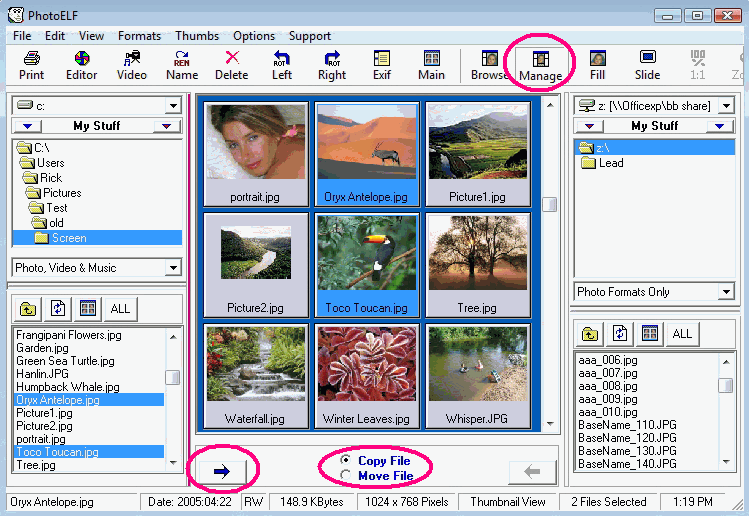<a href="menu.shtml">Table of Contents</a>
<br>
Moving Photos from one Folder to Another
First, get familiar with PhotoELF's Toolbar:
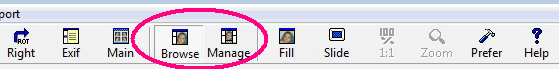
Click the Manage button on the toolbar.
Then click the Browse button and click the Manage button again.
You will note that doing so opens and closes a Right Hand File System.
With 2 folder systems open, you may copy or move photos back and forth from one folder to another or from a memory card or CD-ROM.
For exact steps to copying or moving photos using the Right and Left hand folder systems: Click Here
Another method would be to:
- Select the photos you wish to copy or move into another folder ( see multi-selecting )
- Look in the Edit menu
- Select COPY or CUT
- COPY will make a copy of the photo and put it where you want it, leaving the original
- CUT will remove the original and place it where you want it.
- Then navigate to the folder you want these photos to be
- Look in the EDIT menu and select: Paste
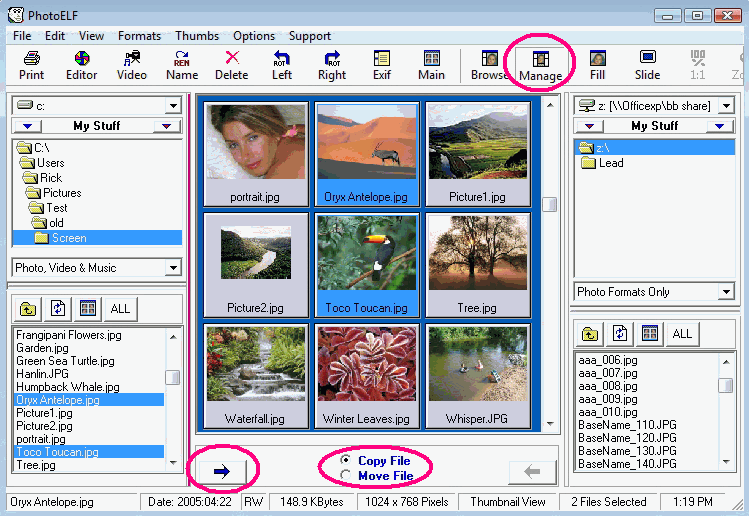
Home
Privacy Policy
PhotoELF
Download PhotoELF