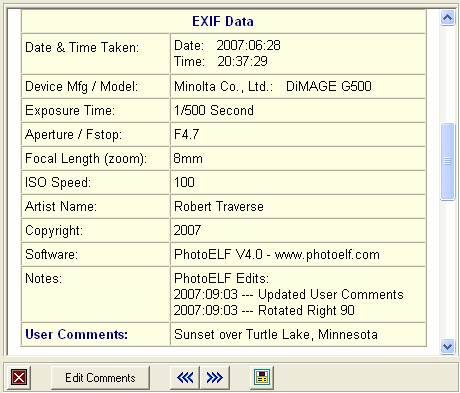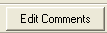<a href="menu.shtml">Table of Contents</a>
<br>
EXIF Reader
To display the EXIF information found in your photo files, you must be in PhotoELF's main program and view the EXIF photo properties.
To view the photo properties, either press the F9 key on your keyboard, or click the EXIF button on the toolbar:

You will then see the following screen:
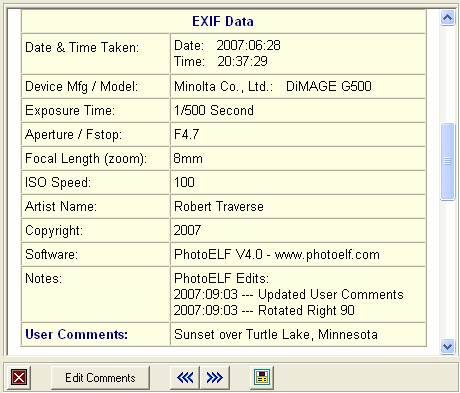
To close the EXIF properties window, you may press the F9 key, Click the EXIF button on the toolbar, or click the Close button below the EXIF information (red button with white X).

To Edit the EXIF comments, simply click the Edit Comments button.
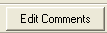
You may scroll through a folder of pictures while viewing these properties. Simply click
either the Next or Previous buttons:

Click the Alternate Layout button:

There are two "Properties Page" Layouts. Click the Alternate Layout button to toggle between the two.
If you enjoy scrolling through photos and reading the User Comments, the alternate layout has the photo at the top and the User Comments just below that. This will keep you from having to scroll every time to read the comments.
Home
Privacy Policy
PhotoELF
Download PhotoELF